PDF - Chapter indent
|
Hello,
I try to indent my chapter For now, I have this result : 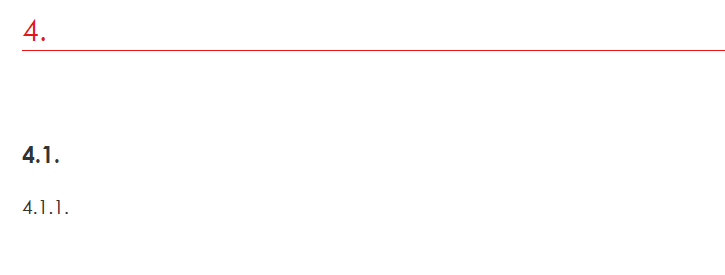 And i want this result :  I have this yml file : #3 heading_h2: font-family: Century Gothic font-size: 16 font-style: normal border-color: CEC9C9 border-width: 0.20 line-height: 3 text-decoration-color: #e51519 levels: 2 #3.1 heading_h3: font_family: Century Gothic font_size: 12 font_style: bold levels: 3 #3.1.1 heading_h4: font_family: Century Gothic font_size: 12 indent: $horizontal_rhythm * 1.5 levels: 4 I try a lot of thigs but this chapter does not want to move :) |
|
Administrator
|
Indenting a specific section level is not supported. You can only indent the contents of a section using section_indent, which excludes section titles and discrete headings. -Dan On Mon, Jun 22, 2020 at 2:13 AM ggenier [via Asciidoctor :: Discussion] <[hidden email]> wrote: Hello, -- Dan Allen (he, him, his) | @mojavelinux | https://twitter.com/mojavelinux |
|
In reply to this post by ggenier
Ok thank you.
In ruby it is not possible too ? |
|
Administrator
|
> In ruby it is not possible too ? If you're asking if it's possible to extend the converter to do it, then yes, it's possible. Another alternative is asciidoctor-web-pdf, which converts to HTML then PDF. That would allow you to use CSS to control the layout. See https://github.com/mogztter/asciidoctor-web-pdf Best Regards, -Dan On Mon, Jun 22, 2020 at 8:21 AM ggenier [via Asciidoctor :: Discussion] <[hidden email]> wrote: Ok thank you. -- Dan Allen (he, him, his) | @mojavelinux | https://twitter.com/mojavelinux |
|
In reply to this post by mojavelinux
On Mon, 22 Jun 2020 01:33:43 -0700 (MST)
"mojavelinux [via Asciidoctor :: Discussion]" <[hidden email]> wrote: > Indenting a specific section level is not supported. > > You can only indent the contents of a section using section_indent, > which excludes section titles and discrete headings. Can't you get the job done in the CSS files or their equivalent for however PDFs are created? SteveT Steve Litt May 2020 featured book: Troubleshooting Techniques of the Successful Technologist http://www.troubleshooters.com/techniques |
|
That’s the point of trying asciidoctor-web-pdf, where the pdf layout is actually controlled by css. It’s not in asciidoctor-pdf, and I believe there isn’t really an equivalent other than the actual code.
David Jencks
|
«
Return to Asciidoctor :: Discussion
|
1 view|%1 views
| Free forum by Nabble | Edit this page |

