Image mapping in asciidoctor
|
Is there a possibility of mapping an image with section headings in asciidoctor?
|
Re: Image mapping in asciidoctor
|
Could you describe in detail what you want to do? I can think of several possible meanings of what you wrote.
thanks david jencks
|
Re: Image mapping in asciidoctor
|
In reply to this post by vidya srivatsan
I want to create an overview chapter and then provide an image with different blocks within it.
Each of these blocks will have the name of the chapters or section headings with links to those chapters. When I click on any one of those section heading within those block it should lead me to the relevant section. I know i can use cross reference link but this kind of image mapping is visually appealing and nice to have feature when you see the output in asciidoc PDF output. |
Re: Image mapping in asciidoctor
|
Thank you.
I don’t think there are any facilities for doing this now, but I have been working on something that I think is related. asciidoctor-kroki is an extension that sends ascii diagram descriptions in various formats to a rendering server and adds the result to your document. Many diagram types have facilities for including links from generated svg images. I’ve been working to add a ‘kref’ syntax in the diagrams that will translate from an asciidoc-friendly format (xrefs) to the diagram specific syntax. My project (asciidoctor-kroki) is currently javascript only, so it wouldn’t work with regular asciidoctor-pdf but should work with asciidoctor-web-pdf. How were you planning to specify the image and which parts have links? I only know how to make this work with svg images.
|
Re: Image mapping in asciidoctor
|
HI David,
sorry for the delayed reply. I am enclosing the image on how the linking is expected. 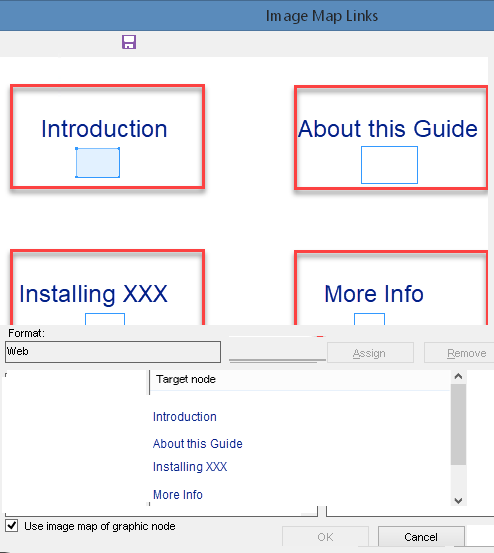 Image_map_link.png Image_map_link.pngI am not able to see the embedded image. But here is the description of the image: 1.There are four chapters with blocks: a. Introduction b.About this Guide c. Installing XXX d. More Info 2. The Image map will be in the Image folder. I would then call this image and place it in my Overview chapter. 3. Then when I look at the folder of Overview, I should be able to see the image. 4. I should have the option called Create Image Map link when i right click the image. 5. The image when it opens should displays the target node such as Introduction, About this Guide etc... 6. I should be able to select the block, for example Intro and then link the Introduction chapter in the Target node. 7. Link the rest of the block with the relevant target node and then save. The image can be in jpeg or png format. Hope the above information provides you with a better descritpion. Does asciidoctor-kroki will work with html/html5? Regards, Vidya Srivatsan |
«
Return to Asciidoctor :: Discussion
|
1 view|%1 views
| Free forum by Nabble | Edit this page |

