Asciidoctor-pdf | Left indent for all content
|
Can I somehow achieve result similar to showed on the screenshot in PDF? (left indent for all content)
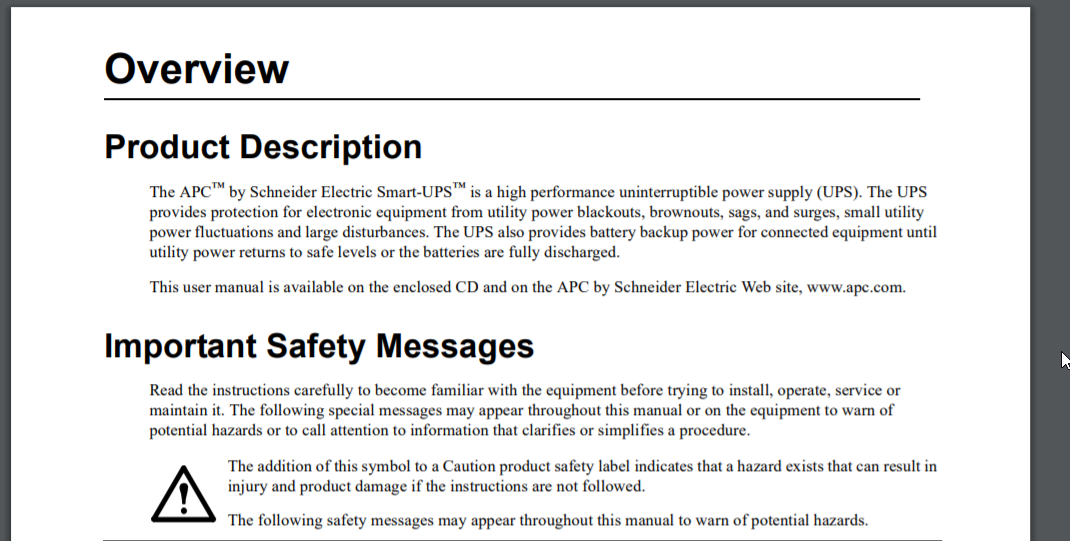
|
Re: Asciidoctor-pdf | Left indent for all content
|
Administrator
|
This feature is being introduced in the next beta (which will be released later this week). See https://github.com/asciidoctor/asciidoctor-pdf/issues/737 Best, -Dan On Tue, Oct 8, 2019 at 1:15 AM Hoplop [via Asciidoctor :: Discussion] <[hidden email]> wrote: Can I somehow achieve result similar to showed on the screenshot in PDF? (left indent for all content) -- Dan Allen | @mojavelinux | https://twitter.com/mojavelinux |
|
Awesome, i'll watch it
|
|
In reply to this post by mojavelinux
Was it released?
|
Re: Asciidoctor-pdf | Left indent for all content
|
Administrator
|
Yes, Asciidoctor 1.5.0.beta.6 is now available with this feature. See https://github.com/asciidoctor/asciidoctor-pdf/releases/tag/v1.5.0.beta.6 Best, -Dan On Mon, Oct 14, 2019 at 5:55 AM Hoplop [via Asciidoctor :: Discussion] <[hidden email]> wrote: Was it released? -- Dan Allen | @mojavelinux | https://twitter.com/mojavelinux |
|
Is it documented somewhere? I tried to use it by setting
section:
indent: 2cmIt seems, that all my headings now have indent 2cm from heading of previous level. And indent of section content seems to be 2cm either from left and from right. |
Re: Asciidoctor-pdf | Left indent for all content
|
Administrator
|
The documentation for that category and key is here: https://github.com/asciidoctor/asciidoctor-pdf/blob/master/docs/theming-guide.adoc#keys-section It should only apply the indent to the section body, not the section title. Are your section titles actually discrete headings by chance? If so, they are going to be indented too because discrete headings are section content just like paragraphs. Best, -Dan On Thu, Oct 17, 2019 at 8:32 AM Hoplop [via Asciidoctor :: Discussion] <[hidden email]> wrote: Is it documented somewhere? I tried to use it by setting -- Dan Allen | @mojavelinux | https://twitter.com/mojavelinux |
|
indent_test.pdf
test-theme.yml indent_test.adoc Here is my adoc, theme and result pdf file. I believe, that discrete headings are this: [discrete] == Discrete Heading I have regular ones. And what about different indent from left and from right? |
Re: Asciidoctor-pdf | Left indent for all content
|
Administrator
|
As I suspected, you are talking about the discrete headings. I ran this through the DocBook fop toolchain to see what it does. As it turns out, it does not indent discrete headings. I did not realize that. Thanks for bringing this to my attention. We would need to reverse the indent when we get to those. Can you file an issue? (title: Discrete headings should not be indented with section body) Best, -Dan On Thu, Oct 17, 2019 at 11:59 PM Hoplop [via Asciidoctor :: Discussion] <[hidden email]> wrote: indent_test.pdftest-theme.ymlindent_test.adoc -- Dan Allen | @mojavelinux | https://twitter.com/mojavelinux |
|
I am sorry, but i don't understand you. I have *regular* headings, like this:
== Heading 1 === Heading 2 NOT discrete ones. And i don't care about discrete heading at all. I am trying to understand why *regular* headings are intended. Look at pdf file i uploaded. |
Re: Asciidoctor-pdf | Left indent for all content
|
Administrator
|
I meant to say subsections as well. In other words, the section indent is being compounded with each level. It should be reset at each section. So the way it is currently implemented is not correct. So we need an issue to be filed. Thanks, -Dan On Fri, Oct 18, 2019 at 12:49 AM Hoplop [via Asciidoctor :: Discussion] <[hidden email]> wrote: I am sorry, but i don't understand you. I have *regular* headings, like this: -- Dan Allen | @mojavelinux | https://twitter.com/mojavelinux |
|
Ah, okay, thanks. Can you create issue by yourself? I am afraid i wouldn't be able to formulate it in a correct way.
And can you, please, answer for my question about right indent? As far as i understand now in indents both from left and from right. I need just right indent, is it possible? |
Re: Asciidoctor-pdf | Left indent for all content
|
Administrator
|
> Can you create issue by yourself? It's important that if you want this issue fixed, that you at least file the issue. I'm already volunteering half of every day (including weekends) working on open source. So it's the least you can do if you are asking me to fix a problem for you. The problem is that the indent is compounding for each section level. It should only be applied once. Section titles and discrete headings should not be indented. > As far as i understand now in indents both from left and from right. I need just right indent, is it possible? The syntax to control the left and right indent independently is [left, right]. For example: section: indent: [0, 2cm] Best, -Dan On Fri, Oct 18, 2019 at 1:23 AM Hoplop [via Asciidoctor :: Discussion] <[hidden email]> wrote: Ah, okay, thanks. Can you create issue by yourself? I am afraid i wouldn't be able to formulate it in a correct way. -- Dan Allen | @mojavelinux | https://twitter.com/mojavelinux |
|
Thank you a lot, Dan, independent indents are working. For some reason i was not able to understand syntax from documentation https://github.com/asciidoctor/asciidoctor-pdf/blob/master/docs/theming-guide.adoc#keys-section. Maybe adding of example would help?
I created issue, hope it is clear https://github.com/asciidoctor/asciidoctor-pdf/issues/1335. I asked you to do that not because i didn't want to spend my time, but because i'm not confident in my English skills enough. |
Re: Asciidoctor-pdf | Left indent for all content
|
Administrator
|
Thanks for reporting. You got it right. You're English skills are great. > Maybe adding of example would help? I'll expand on the footnote to make it more clear. Best, -Dan On Fri, Oct 18, 2019 at 2:11 AM Hoplop [via Asciidoctor :: Discussion] <[hidden email]> wrote: Thank you a lot, Dan, independent indents are working. For some reason i was not able to understand syntax from documentation https://github.com/asciidoctor/asciidoctor-pdf/blob/master/docs/theming-guide.adoc#keys-section. Maybe adding of example would help? -- Dan Allen | @mojavelinux | https://twitter.com/mojavelinux |
«
Return to Asciidoctor :: Discussion
|
1 view|%1 views
| Free forum by Nabble | Edit this page |

