content-margin for header not working
|
Hello,
I just started using AsciiDoc(tor). I am using VScode with the AsciDoc extension and "asciidoctor-pdf" to generate a pdf. I try to imitate the word template our university is providung to match the CI. On of the last settings I need to adapt is the margin for the header (running-content). The original template wants the page number at the top right of the page. But slightly more to the right than the page margin. 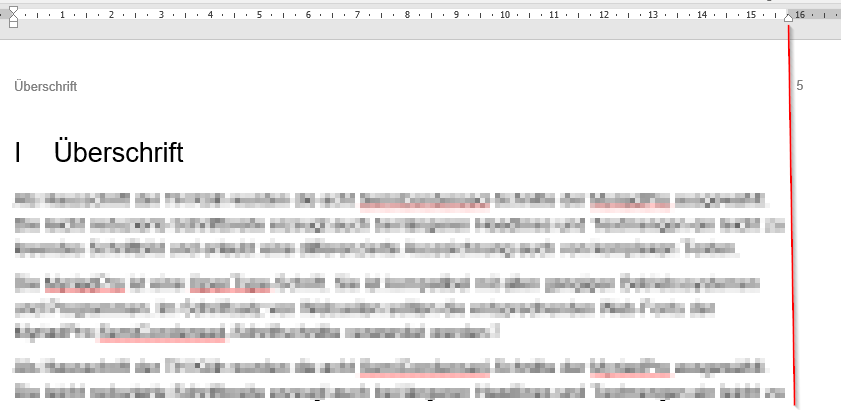 I thought this should work: page: margin: [20mm, 19.7mm, 24mm, 32.8mm] header: recto: content-margin: [inherit, 16.9mm, inherit, inherit] left: content: '{chapter-title}' center: content: '' right: content: '{page-number}' I tried other variations of this and also "margin:", but nothing changed. Any idea what I am doing wrong? Is this even supposed to work or am I trying the impossible? |
Re: content-margin for header not working
|
Administrator
|
The ability to control the margins for the running content won't be available until the Asciidoctor PDF 2 release. See https://github.com/asciidoctor/asciidoctor-pdf/issues/994 (notice the milestone) Best Regards, -Dan On Wed, Apr 22, 2020 at 6:47 AM cwempe [via Asciidoctor :: Discussion] <[hidden email]> wrote: Hello, -- Dan Allen | @mojavelinux | https://twitter.com/mojavelinux |
|
Ok.
Thanks. But then the documentation is misleading because it shows options that are not available, yet. Right? https://github.com/asciidoctor/asciidoctor-pdf/blob/master/docs/theming-guide.adoc#running-content-header--footer |
Re: content-margin for header not working
|
Administrator
|
You're looking at the documentation for master, which represents the unreleased version. If you want the documentation for the released version, you need to be looking at the v1.5.x branch: or better yet, the v1.5.3 tag: Best Regards, -Dan On Thu, Apr 23, 2020 at 4:30 AM cwempe [via Asciidoctor :: Discussion] <[hidden email]> wrote: Ok. -- Dan Allen | @mojavelinux | https://twitter.com/mojavelinux |
«
Return to Asciidoctor :: Discussion
|
1 view|%1 views
| Free forum by Nabble | Edit this page |

