The only way I have been able to specify a custom font in a table is by using the BUTTON entry in the theme yaml file and giving it an alternate font assignment. But I end up with unwanted brackets. Is there a better way to temporarily change the font inline?
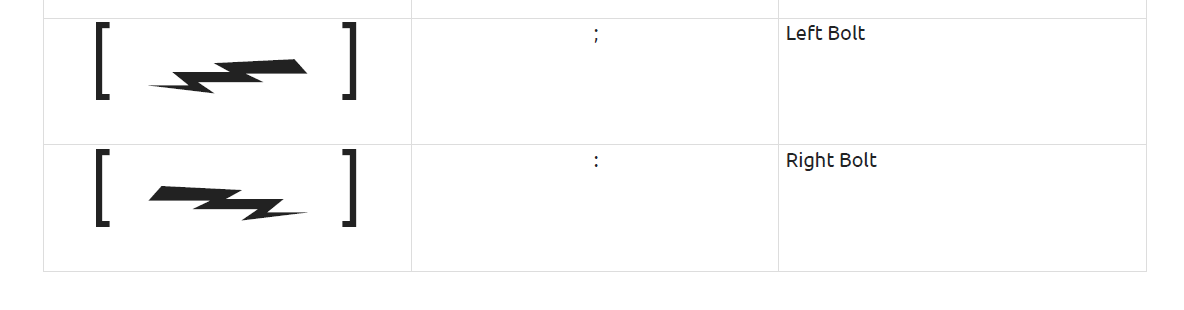
I don't want the brackets that the BTN includes but I'm having trouble figuring out a better way