PDF Table Formatting Issue with AsciiDoc Style Column
|
Hey Gang, looking for help trouble-shooting an issue I am having with PDF output of a table in which I have a column with a AsciiDoc style operator.
Here is the table: [%header, cols="<,<,<a,<a"] .Critical Software ,=== include::tables/critical-software.csv[] ,=== I'm using the AsciiDoc "a" operator on the last two columns to render the unordered lists correctly in each cell. Here is the .csv file, a header and two rows of content "Category of Software","Description","Types of Products","Rationale for Inclusion" "Identity, credential, and access management (ICAM)","Software that centrally identifies, authenticates, manages access rights for, or enforces access decisions for organizational users, systems, and devices","* Identity management systems * Identity provider and federation services * Certificate issuers * Access brokers * Privileged access management software * Public key infrastructure","* Foundational for ensuring that only authorized users, systems, and devices can obtain access to sensitive information and functions" "Operating systems, hypervisors, container environments","Software that establishes or manages access and control of hardware resources (bare metal or virtualized/ containerized) and provides common services such as access control, memory management, and runtime execution environments to software applications and/or interactive users","* Operating systems for servers, desktops, and mobile devices * Hypervisors and container runtime systems that support virtualized execution of operating systems and similar environments","* Highly privileged software with direct access and control of underlying hardware resources and that provides the most basic and critical trust and security functions" The .csv file comes in fine. The first two columns render with the correct styling from the .yml file as expected. The last two columns are brought in well, but the styling is off. The font is bigger and it looks as if the cells are justified. See the image: <nabble_a href="AsciiDoctor-PDF_Table_Styling_issue.png">AsciiDoctor-PDF_Table_Styling_issue.png 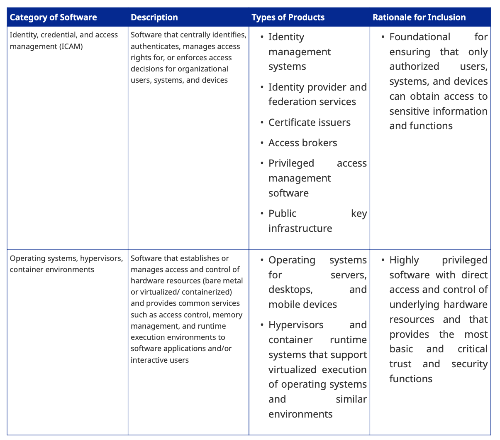 The pdf stylesheet .yml table section is a modification of the standard Asciidoctor.pdf style: table: background-color: $page_background_color border-color: 002F92 border-style: solid border-width: $base_border_width caption: align: center text-align: center side: bottom max-width: none font-size: 8 grid-color: 002F92 grid-style: solid head: background-color: 002F92 font-color: ffffff font-size: 9 font_style: bold border_bottom_width: $base_border_width * 2.5 body: stripe-background-color: edecff foot: background_color: F0F0F0 cell: cell_padding: 2 I tried fixing using a bunch of setting to include table-cell settings and table-asciidoc-cell. I couldn't find much on table-asciidoc-cell in the theming guide and online. Any help is appreciated. Thanks. |
«
Return to Asciidoctor :: Discussion
|
1 view|%1 views
| Free forum by Nabble | Edit this page |

