Hi!
I want to produce a
edge index with asciidoctor-pdf like in the example to the right.

.
I am able to insert images with {section-title} name in the running header:
My images in theme subfolder: "section-one.png", "section-to.png", "section-three.....
#------------------------------------------------------------------------------------------------
header:
recto:
right:
content: "image:path_under_theme_directory/{section-title}.png[width=50]"
#------------------------------------------------------------------------------------------------
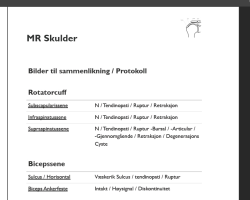 But how to "move" the images to the bleeding rand?
But how to "move" the images to the bleeding rand?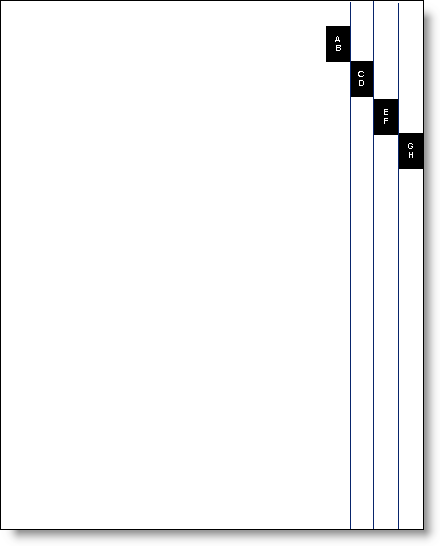
A different approach is to use a
background image in full paper size, but that is not working with header/footers.
Thumb/edge index how to make with Word...Someone with a good idea?Volker