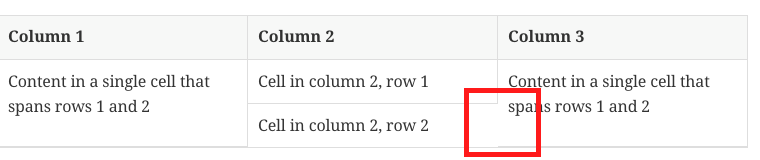I have the following syntax:
[options="header"]
|===
| Column 1 | Column 2 | Column 3
.2+|Content in a single cell that spans rows 1 and 2 |Cell in column 2, row 1 .2+|Content in a single cell that spans rows 1 and 2
|Cell in column 2, row 2
|===
As you can see, the right border of the bottom cell is lost when the column on its right is a spanned into multiple rows one. This happens only during the file preview in Chrome (thankfully pdf is rendered just fine). Any suggestions? Is this a known issue?